last week, John and Sherry over at Young House Love hosted a giveaway from Nella Designs that left me absolutely pining. as one of only 3,630 entries, i totally thought the odds were working in my favor. so you can imagine my surprise and disappointment when i wasn't the winner.
 |
| can i have one for every room, please? |
i would love to purchase a custom silhouette from Nella Designs, but my pockets are a bit shallow right now, at least when it comes to purchasing things for my closet and our home. so i decided to have a crack at it myself. surely it can't be hard. hmmm...now what is it that all of these tools in Photoshop do?
clearly i had no idea what i was doing. luckily for me, the internet is a beautiful thing. all i had to do was search for "silhouette in Photoshop" and i was led here. and when i had no idea how to use the pen tool? oh, looky here.
after just a couple hours of playing around, here's what i ended up with:
not too shabby, right? i have plans to hang these in some white 8"x10" frames in our living room. i want to do one of eric and i, too. yeah, and then i think i'll get one of the big cardboard letters from Joann and cover it with a printed fabric to hang beside them. i totes just thought of that while i was typing it out. genius, i tell you. our cute little "A" family.
what about all of my favorite bloggers in the whole world? what do you have in the works right now?
btw - i realize my blog is having an identity crisis. bear with me, please, and i'll be sure to explain later.





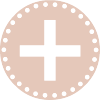
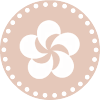





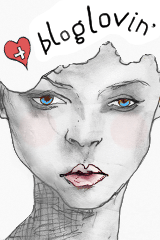
you're awesome. that's all.
ReplyDeleteThese came out nice! I do all kinds of crafty things, I'm always working on one or two projects at a time. This is what I did this week. Feel free to follow!
ReplyDelete-Kat
http://katrinagelino.blogspot.com/
Those look great! I have wanted to try that out myself. I did a silhouette of my little boy a while back but I couldn't figure it out in photoshop, so I did it with scissors. And then everyone in the family wnated one. Super cute, but a lot of work!
ReplyDeleteI'm currently working on a little "subway art" print in photoshop. I had printed out a freebie for christmas and v-day and I decided I wanted to make my own personalized family one, so I'm taking our name and then things that describe our family. Hopefully it will turn out as cute as the image in my head!
hello lo! :) my newfound sister in Christ!
ReplyDeletethanks so much for stopping by my blog. Its so refreshing for me as well to find other people who love the Lord through online diaries..who would've thunk, huh? i'm sobered at the thought of God blessing others through a wretch like me..but that's what He does..pulls us from the miry clay and ushers us into a King's riches. He's so amazing!
I hope we can fellowship more & also become cool blogger buddies haha! LOVE those photoshopped silhouettes. I too, am a mrs. frugal & will "retailmenot" every brand alive to see if i can save even .50 on it! :P
have a blessed rest of the week, lo!
love, steph
@ Hespy - you'll share your subway art print on your blog, right?? i'm super intrigued and can't wait to see how it turns out.
ReplyDelete@ Steph - yes, yes, yes to more fellowship.
ah, trusty google. i love the magic of google! and i love how you made those silhouettes!! so jealous you can do that!
ReplyDeleteLo, what's the site you found with the tutorial?
ReplyDeleteSteph - found it here: http://www.photoshopessentials.com/photo-effects/silhouettes/
ReplyDeleteSorry you didn't win the giveaway! I will be doing more no doubt, so keep a looksee. Congrats on creating your own, just don't go selling them! ;)
ReplyDeleteBest,
E.
Yes, I hope to work on it and finish up this weekend (as long as Haeden naps. fingers crossed!)
ReplyDelete